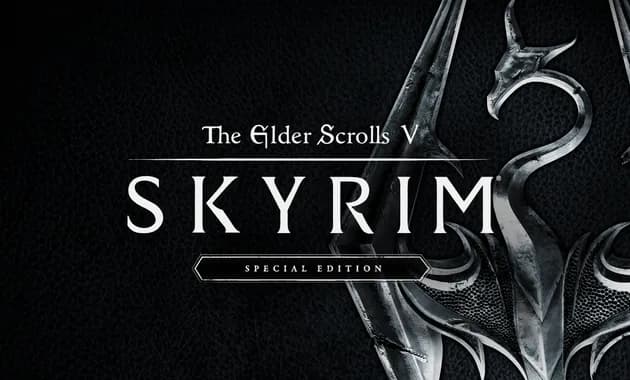How to Activate a GOG Key

Redeem via Web Browser:
- Go to the GOG.com Redeem page.
- Log in to your GOG account, or create one if you don’t have one yet.
- Enter your game code in the redemption field.
- Click “Continue”. If valid, the game will be added to your Library.
Accessing Your Game:
- You can download the game directly from the GOG.com website under your Library.
- Or install the GOG Galaxy client for easier management and automatic updates: Download GOG Galaxy.
Common Issues
- Check that you entered the key correctly. GOG keys usually contain letters and numbers only.
- Make sure the key hasn’t been used before or expired (check with your retailer if unsure).
- GOG keys are not region-locked, but some third-party sellers may impose restrictions.
Still Need Help?
Visit the GOG Support Center for additional assistance with key activation, account issues, or downloads.